- ×
-
×
Makross Steam CD Key1 ×29,88 €
-
×
Watch Dogs 2 EMEA Ubisoft Connect CD Key1 ×5,75 €
-
×
3DMark PC Steam CD Key1 ×5,45 €
-
×
Norton AntiVirus Basic Key (1 Year / 1 PC)1 ×17,50 €
Easy-to-Use Video Making Software Movavi Video Suite is a comprehensive video making program for Windows that helps you create professional-looking movies and slideshows on your home computer – even if you have no experience. Video Editing Create a movie based on the audio and video from your computer, mobile device or video camera. Movavi’s video maker offers a wide choice of creative tools: add transitions and titles, apply filters and effects, and even more. Media Files Conversion Convert files to any format instantly and get high-quality results. Transfer your videos to any device and share them on social media. Convert several media files simultaneously. Screen Recording Grab everything that happens on your screen, with sound, and in highquality: tutorials, screen demonstrations, program activity, Skype calls, and much more. All the recorded videos will look as good as they did on the computer screen. Use All Possibilities of Movavi’s Video MakerMovavi’s video maker combines many possibilities for working with multimedia. If you are looking for a video making software that will help you create videos, convert media files and capture screen, then Movavi Video Suite is the best bet. Video Editing Cutting and merging clipsDelete unnecessary elements and add others that you want to include in your video. Filters, transitions, and titlesExperiment with more than 160 filters, link different clips with transitions, add captions. Special effectsUse Slow motion, Reverse, Chroma Key, and other effects. Automatic video creationChoose Easy mode, and the program will automatically make a clip from your videos and photos. Media Files Conversion Ultrafast conversionConvert videos, audios, images in seconds. Support for 180+ formatsConvert between different media formats, including AVI, MKV, MOV; AAC, MP3; GIF, JPG, and more. Preservation of the original qualityKeep the quality of the original video, even if it’s in HD or Ultra HD. Batch conversionSave your time by converting several files at once. Screen Recording High-quality capturingEasily capture your screen in high quality. Capture area adjustingRecord only what you need – without any unnecessary details. Webcam and microphone recordingRecord from a microphone and a webcam while capturing the screen. Delayed recordingSet the timer, and the program will start recording the screen when needed.





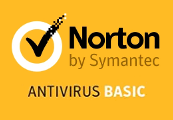







Reviews
There are no reviews yet.